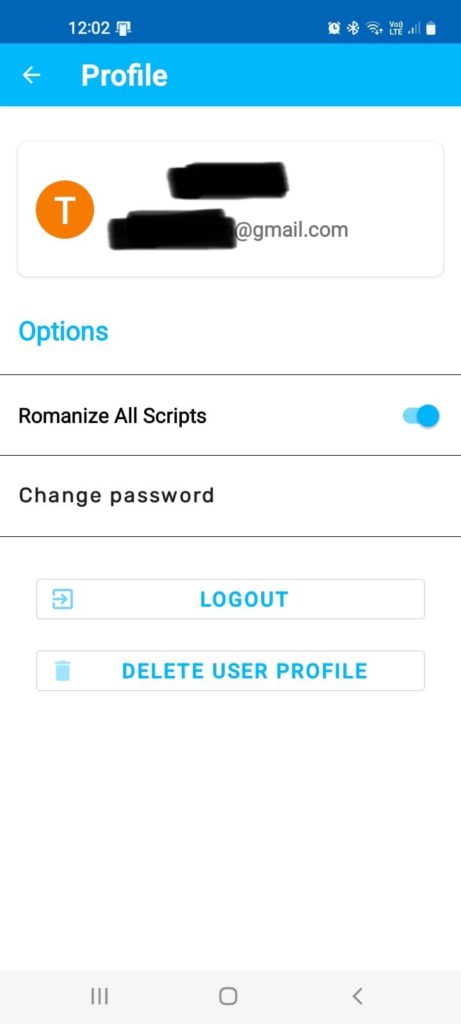How to delete your account and data
Deleting your account will do the following:
- Delete your account name, password hash (we don’t store your password), email address.
- Delete all your created phrasesets
- Delete all of your uploaded phrases
After deleting your account, your shared phrasesets will be deleted from other user’s accounts. Only the phrases that they downloaded to their phone will still be available to them.
How to delete your account?
Log into the account on your app.
Go to your profile, and press Delete User Profile.
Confirm Deletion
Screenshot is for Android, but iOS works the same.